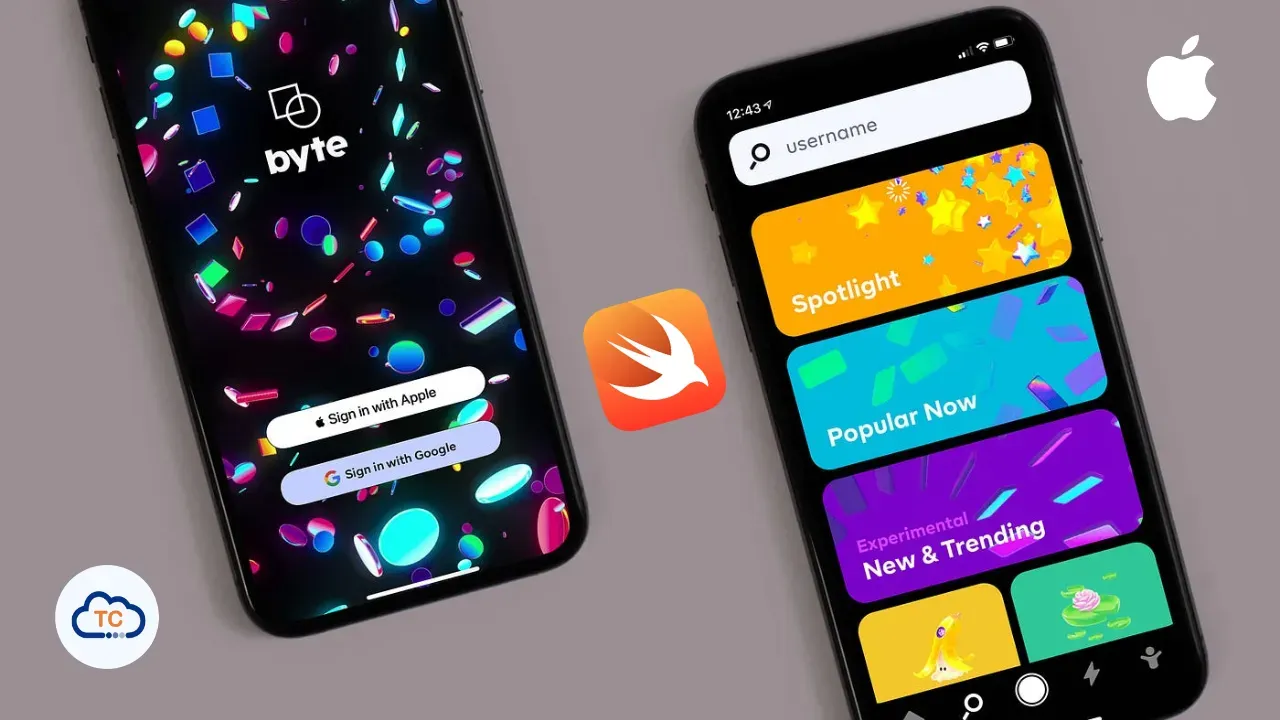
|
| Create the User Interface with SwiftUI | Coursera Meta |
In this course, learners will discover how to construct effective and intuitive user interfaces for iOS utilizing Swift and various UI frameworks. By the conclusion of this course, you’ll be able to apply diverse techniques for building UIs with Swift, design a basic UI using the Swift Interface Builder, manage UI views with the UIKit framework, develop simple applications using UIKit, create interfaces with the SwiftUI framework, and use lists and forms in SwiftUI for framework development. You will also learn to structure UI with containers, design attractive UIs using advanced views, and enhance views with transformations, drawings, and animations. You'll gain proficiency with tools and software such as the Swift UI framework, interface design software, UIKit features for application and view development, lists and forms creation, and tools for UI transformation, drawing, and animation. To enroll in this course, you should have a basic understanding of Swift and cross-platform mobile application development. Additionally, having a positive attitude will always be beneficial!
Notice!
Always refer to the module on your for the most accurate and up-to-date information.
Module quiz: Getting Started with SwiftUI
- SwiftUI will render the same user interface for all devices and screen sizes.
- Mobile devices have smaller interfaces compared to larger devices. Once you have created the elements you want to display, SwiftUI will decide how to display them.
- The button size is irrelevant. The only thing that we have to take into consideration is to make clear what the button will accomplish.
- Buttons for a touch interface must be larger than their counterparts for an interface controller by a mouse because fingers are big controller devices compared to a mouse pointer.
- Buttons must follow color consistency. If you add a button to an app, with the text "Are you sure you want to delete this element" in red with white text and later you add a similar button in green with white text, you are breaking consistency.
- Xcode is an app that allows the development of apps for all Apple platforms.
- Xcode offers code editing and debugging but does not offer a way to preview interfaces as you build.
- Xcode provides a SwiftUI preview that is quite powerful and shows live views of the interface as you build.
- SwiftUI comes to replace UIKit as a way to create user interfaces.
- SwiftUI requires you to type more code compared to UIKit.
- SwiftUI provides ways to create fast app development.
- Imperative Syntax forces you to describe exactly how you want an interface item to be created.
- Declarative Syntax lets you specify what you want to be created and the system decides how to do it.
- Declarative Syntax forces you to describe exactly how you want an interface item to be created.
- SwiftUI uses Declarative Syntax.
- In SwiftUI every view is a struct.
- SwiftUI uses Imperative Syntax.
- A TextField needs a controlling variable of type @State to store and read values from.
- A TextField works on its own and provides the typing text inside a closure.
- False
- True
- @State inputVariable: String = ""
- @State var inputVariable = ""
- @State var inputVariable: String = ""
- We need to set up the receiving view with a @Binding.
- Nothing. @State variables are ready to be shared with another view and there is no additional code needed.
Module quiz: SwiftUI foundations
- Stacks are not scrollable.
- ZStacks allows you to create grid configurations by combining HStacks and VStacks.
- Stacks will always expand to use all space they can, horizontally and vertically.
- Stacks will just use the minimum space required to accommodate the items.
- Wrap it inside a ZStack.
- Wrap it inside a ScrollView.
- False
- True
- True
- False
- System Images is the term XCode uses for emojis.
- System Images are also known as SF Symbols.
- System Images are part of XCode.
- False
- True
- False
- True
- Mark the variable with @State on the parent view and with @Binding on the secondary view.
- Nothing special is required to make this work in SwiftUI.
- The @Binding variable on the secondary view must have the same name as the @State variable defined on the parent view.
- @Binding and @State variables do not need to have the same name.
Module quiz: Advanced SwiftUI
- Hierarchical Navigation can be created in SwiftUI by using the keywords navigationLink and navigationView.
- SwiftUI will render the same user hierarchical interface for all devices and screen sizes regardless of any particular code.
- Flat Navigation systems are the ones where all screens are within reach and can be derived from the starting screen.
- The Hierarchical Navigation, on the other hand, has multiple options inside the other. Imagine a list of products that shows details about every item, on a new view, once an item is selected.
- NavigationLink is a special kind of element that is tappable, like a button.
- Scrollview displays elements as they are, with barely any formatting.
- ScrollView and List are static whose date cannot be changed.
- By default, ScrollView and List displays elements in a vertical orientation.
- SwiftUI requires you to type more code compared to UIKit.
- SwiftUI provides ways to create fast app development.
- SwiftUI comes to replace UIKit as a way to create user interfaces.
-
Text("Hello, World!")
.onGesture {
print("Long press Detected on the Text element!")
} - A Gesture is an element that can be attached to a view and detect interactions from taps, clicks and swipes to fine-grained gestures.
-
Text("Hello, World!")
.onTapGesture {
print("Text Tapped!")
}
Referencing initializer init(_:content:) on ForEach requires that String conform to Identifiable.
- In SwiftUI, every view is a struct.
- This is not a real error code.
- This happens because the elements in a ForEach loop that is processing cannot be distinguished from one other. (Every element must be unique in SwiftUI).
- False
- True
- False
- True
- onPressingChanged
- maximumDistancePressed
- minimumDuration
- onLongPressGesture
- Nothing.
Final graded quiz: Create the User Interface
- SwiftUI uses Declarative Syntax and the system will always decide how the interface will show.
- You always have to specify the size of buttons and the color consistency for your app.
- SwiftUI uses Imperative Syntax and the system will always decide how the interface will display.
- It Is the programming methodology where you have to declare exactly how you want elements to be created.
- it is the kind of programming where views are structures, instead of being instances of classes.
- it is the kind of programming where you declare all variables at the beginning of classes and views.
- Xcode is a debugger you can use to remove bugs from your code.
- Xcode is an app used to create apps.
- Xcode is just a compiler you invoke from macOS terminal to convert your code into binary that is understood by the processors used in the diverse Apple devices.
- Stacks can only be used to create vertical groups of elements.
- Stacks can be of 3 types: VStack, HStack and ZStack.
- Stacks can only be used to create horizontal groups of elements.
- Hierarchical navigations are created by NavigationViews and NavigationLinks.
- Hierarchical navigations are created by regular links.
- Hierarchical navigation is the same as Flat Navigation.
- Complex navigation will be made simpler by using Flat Navigation.
- It is always the best choice for complex navigation.
- You should choose Hierarchical Navigation for complex navigation.
NavigationLink(destination: Text("Confirm reservation")) {ReservationView()}
- No
- Yes
- It is the gesture to use if you want to make a view rotate.
- It is used in conjunction with the TapGesture to move a view.
- It is the gesture you use to make a view move.
- It is a modifier used to detect tap gestures with TapGesture.
- It is a modifier used to detect long press gestures.
- It is the closure triggered when a tap gesture is detected.
- No, the offset modifier does not need a gesture to move a view.
- No, TapModifier is used alone to move a view. Nothing else is required.
- Yes, the offset modifier is used in conjunction with the TapGesture to move a view around.